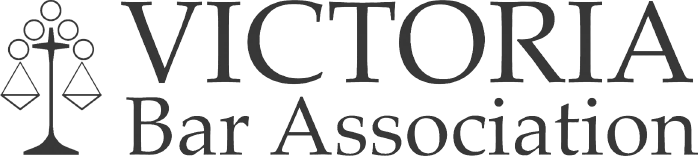Inns of Court – Victoria Wednesday, October 20, 2021
The Inns of Court Victoria is pleased to announce that it will be hosting a 2-hour Zoom webinar on Ethical issues in Virtual Advocacy on October 20th, 2021.
Our panelists for this presentation will be:
- Honourable Chief Judge Melissa Gillespie – the Chief Judge of the Provincial Court of British Columbia; and
- Honourable Judge Carmen Rogers – Regional Administrative Judge on Vancouver Island Region.
We are grateful for their presentations.
Topic:
Both Judges Gillespie and Rogers will be presenting on topics related to ethical matter regarding virtual Court rooms, attending court, loss of practice security and certain impacts
Professional Development Credits: This course offers up to 2 hours of Professional Development Credits (See “How to get PD Credit” below).
When: Wednesday, October 20th, 2021, via Zoom Conferencing
Time: 4:00pm
Where: At your location, provided you have internet access and computer
Cost: The cost of the event is $15.00 per person paid by Friday October 16, 2021, to the “Victoria Bar Association”
There are two options to make payment:
1. Pay online through the Inns of Court event page at www.Vicbar.ca (click link)
2. Pay manually by sending a cheque to Anwar Mujtabah at:
Crease Harman LLP
800 – 1070 Douglas Street
Victoria, BC V8W 2C4
Phone: 250-388-5421, Ext. 114
Fax: 250.388.4294
Email: amujtabah@crease.com
How to get PD Credit
To get the 2 PD Credits, this is the process after the event has completed:
Find Law Society “Member Services”
Select “Member Portal” and enter your information
- Login’
- Under “Education” select “Continuing Professional Development (CPD)”
- Type the group study name of “Inns of Court” into the “Course/Group Study” name box (leave dates out as this is set up with a date range)
- In the Course/Group Study box type in ‘Inns of Court”
- From the Drop down menu select “Inns of Court – Victoria”
Select “Inns of Court Victoria Court (36 Credits) Jan.1 – December 31, 2021” or something similar as the name is undergoing a slight change. - DO NOT TYPE IN THE NAME OF THIS COURSE WHEN APPLYING FOR CREDITS. YOU WILL NOT FIND IT. YOU DO NOT NEED THE NAME IN ORDER TO CLAIM YOUR 2 HOURS OF CREDIT.
- Under “Record your CPD hours” type ‘2’
- Under “Completion Date” type in the date you took the course
- Select the “Get Credit” Button